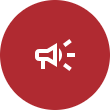It's won-dough-ful that you've been subscribed with us for another year, and we want to reward that!
To redeem, hop on over to our website and log in to your account. The voucher code will not work if you are not logged in.
Add as many doughnuts to your cart as you like, and when you're ready to purchase, pop on over to the check-out page. Underneath the list of products you're purchasing, you will be able to enter your welcome offer code.
If you miss the code in the first step, and don't want to go all the way back, you can also enter the code at the last step, just before you hit 'Place Order'. On the payment page, there will be a section that says Promo Code, with a drop down arrow. For mobile users, this will be at the top of the page, and for desktop users, this will be on the right, next to the payment options. Press the arrow, enter the code, and you're good to go!
If the code has worked correctly, you will get a pop up saying the code has been added.
If the code hasn't worked correctly, i.e. if you're not logged in, or typed in the code wrong, you will get a notification that the promo code failed, and that it is no longer valid.
If you're definitely logged in, and you've double-checked the code is correct, contact us and we will investigate.
Then, proceed through the check-out process like you normally would.
You can find the full terms and conditions for the Inner Circle Anniverary Offer here.